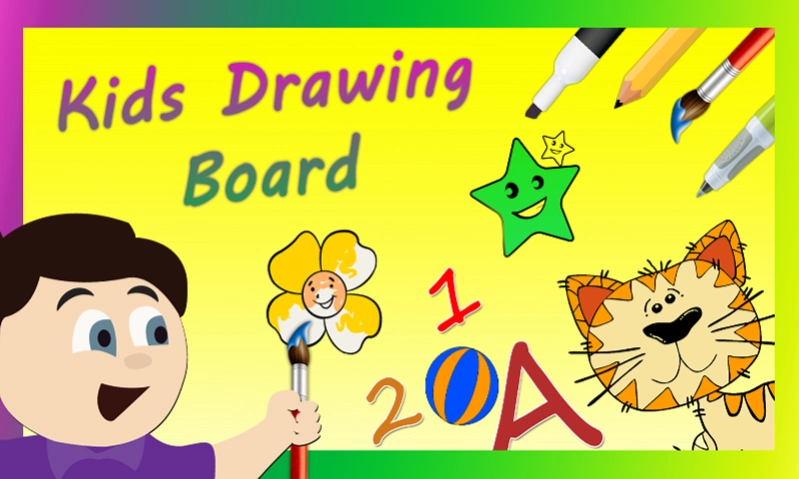Kids Drawing Board 1.1.0
Free Version
Publisher Description
Kids Drawing Board - Drawing board for kids, let draw, paint and doodle in simple and intuitive way
Drawing board a digital slate for children to paint, draw or doodle whatever they want to. The Drawing board allows kids to do Painting, drawing and doodling, with a very simple and kids friendly interface. The app presents a very funny and interesting layout like a digital slate which keeps the kids engaging for hours. Let your kids be creative by drawing on canvas or fill color on many images the app also contains ABC and 123 to fill with colors. the possibilities of things which can be drawn, painted or doodle are endless with included stickers and patterns to use with the drawings. Drawing board also contains brush, pencil, pen and marker to draw along with Eraser tool to make corrections. The app is perfect for your toddler, boy, girl who are in the first grade, second grade or in the higher grade or is 2-5 years old even older kids.
Key Features
• Simple and attractive interface for kids
• Draw on canvas
• Use brush, pencil, marker, and pen to draw
• Bright colors
• Save the drawings in the gallery and reopen
• Eraser
• Clean canvas
• Many patterns to use
• Bucket fill
• ABC and 123 to fill with color
• Lots of pictures to fill color
• Simple color picker for kids
• Many Stickers to add on drawing
About Kids Drawing Board
Kids Drawing Board is a free app for Android published in the Teaching & Training Tools list of apps, part of Education.
The company that develops Kids Drawing Board is 4DSoftTech. The latest version released by its developer is 1.1.0.
To install Kids Drawing Board on your Android device, just click the green Continue To App button above to start the installation process. The app is listed on our website since 2020-12-29 and was downloaded 32 times. We have already checked if the download link is safe, however for your own protection we recommend that you scan the downloaded app with your antivirus. Your antivirus may detect the Kids Drawing Board as malware as malware if the download link to com.fdsofttech.kidsdrawingboard is broken.
How to install Kids Drawing Board on your Android device:
- Click on the Continue To App button on our website. This will redirect you to Google Play.
- Once the Kids Drawing Board is shown in the Google Play listing of your Android device, you can start its download and installation. Tap on the Install button located below the search bar and to the right of the app icon.
- A pop-up window with the permissions required by Kids Drawing Board will be shown. Click on Accept to continue the process.
- Kids Drawing Board will be downloaded onto your device, displaying a progress. Once the download completes, the installation will start and you'll get a notification after the installation is finished.